Social Networking websites are indeed a platform to connect with your
family and friends. Not only are you brought together on the same page,
but you also get to experience real time interaction coupled with
instant sharing of pictures, videos and information! With their growing
popularity and clout, these websites have begun to add a variety of
technologically advanced features in order to make things easy for their
users. And the leader amongst all of these increasingly efficient and
competitively effective, virtual meeting grounds is undoubtedly
Facebook.
The family tree feature on Facebook permits you to publicly trace a family tree and link your relative’s profiles to it! More so, you get to automatically generate all familial connections and create a family tree which is replete with details, names and relations completed up to their utmost intricate levels! However, there is a specific way to go about writing and changing the names on the family tree on Facebook. Listed here are simple steps for you to follow in order to do so perfectly.
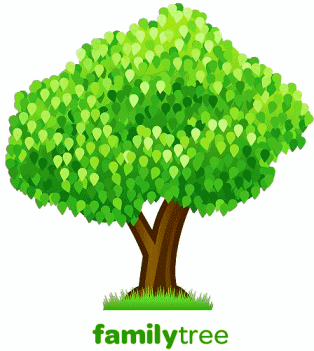
#1. If you are already using “Family tree” application, you will find the app in your facebook homepage. It is generally located on the left hand box of your Facebook profile. Nonetheless, there are times when it is hidden, just the link titled “More” will come to your aid. If you don’t see the app, here’s the link: http://apps.facebook.com/familytree/
#2. The application would take a few seconds to load and open in its entirety. Once it does, click on the toolbar to locate the options available there. One of these options would be entitled “My Tree”. Press the button on this one.
#3. Place your mouse over the family member whose name and details you wish to alter. As you do this, a separate tab would open consisting of all the details you are looking for, regarding that particular person. Switch to this tab and decide as to what changes you wish to incorporate.
#4. The content which you wish to alter, must first be highlighted. As you do this, a content box will open, asking you to register whatever changes are meant to be made. Do this with great detail. Fill in the requisite information in the starred and unstarred fields as has been asked.
#5. Once you have made the desired transformations, click on the button titled ‘Submit’. This would instantly submit all the information you have provided to the application’s database. Check the final result and see whether the changes have been correctly made or not.
By following the simple steps mentioned above, it would indeed become easy for you to change the names in the family tree application. You merely need to have a little patience coupled with a tinge of persistence to do so. After all, the application is a virtual declaration of your familial roots and you certainly do not want any misunderstandings to originate owing to incorrect information!
The family tree feature on Facebook permits you to publicly trace a family tree and link your relative’s profiles to it! More so, you get to automatically generate all familial connections and create a family tree which is replete with details, names and relations completed up to their utmost intricate levels! However, there is a specific way to go about writing and changing the names on the family tree on Facebook. Listed here are simple steps for you to follow in order to do so perfectly.
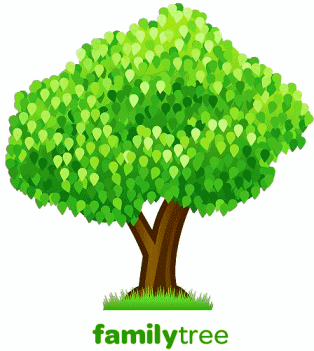
#1. If you are already using “Family tree” application, you will find the app in your facebook homepage. It is generally located on the left hand box of your Facebook profile. Nonetheless, there are times when it is hidden, just the link titled “More” will come to your aid. If you don’t see the app, here’s the link: http://apps.facebook.com/familytree/
#2. The application would take a few seconds to load and open in its entirety. Once it does, click on the toolbar to locate the options available there. One of these options would be entitled “My Tree”. Press the button on this one.
#3. Place your mouse over the family member whose name and details you wish to alter. As you do this, a separate tab would open consisting of all the details you are looking for, regarding that particular person. Switch to this tab and decide as to what changes you wish to incorporate.
#4. The content which you wish to alter, must first be highlighted. As you do this, a content box will open, asking you to register whatever changes are meant to be made. Do this with great detail. Fill in the requisite information in the starred and unstarred fields as has been asked.
#5. Once you have made the desired transformations, click on the button titled ‘Submit’. This would instantly submit all the information you have provided to the application’s database. Check the final result and see whether the changes have been correctly made or not.
By following the simple steps mentioned above, it would indeed become easy for you to change the names in the family tree application. You merely need to have a little patience coupled with a tinge of persistence to do so. After all, the application is a virtual declaration of your familial roots and you certainly do not want any misunderstandings to originate owing to incorrect information!










0 reactions:
Post a Comment